Christmas cut off: As the cut-off date has passed, Christmas delivery may not be guaranteed. Please select Express shipping for the best chance of delivery before Christmas.
Christmas cut off: As the cut-off date has passed, Christmas delivery may not be guaranteed. Please select Express shipping for the best chance of delivery before Christmas.
Currently Browsing
Samsung Galaxy A21s 32GB BLACK Unlocked 6.5" Screen Size Smart Phone

Galaxy A21s 32GB Black
- Octa-Core 2GHz CPU
- 3GB RAM/32GB Storage
- 6.5" Infinity Display
- Quad Camera
- 5000mAh battery
- Fingerprint sensor
- Face recognition
- Samsung Knox multi-layered security
- Upto 109 audio playback time
- Display Type: PLS TFT LCD
- Display Resolution: 720 x 1600 (HD+)
- Operating System: Android
- Memory (External): MicroSD (Up to 512GB)
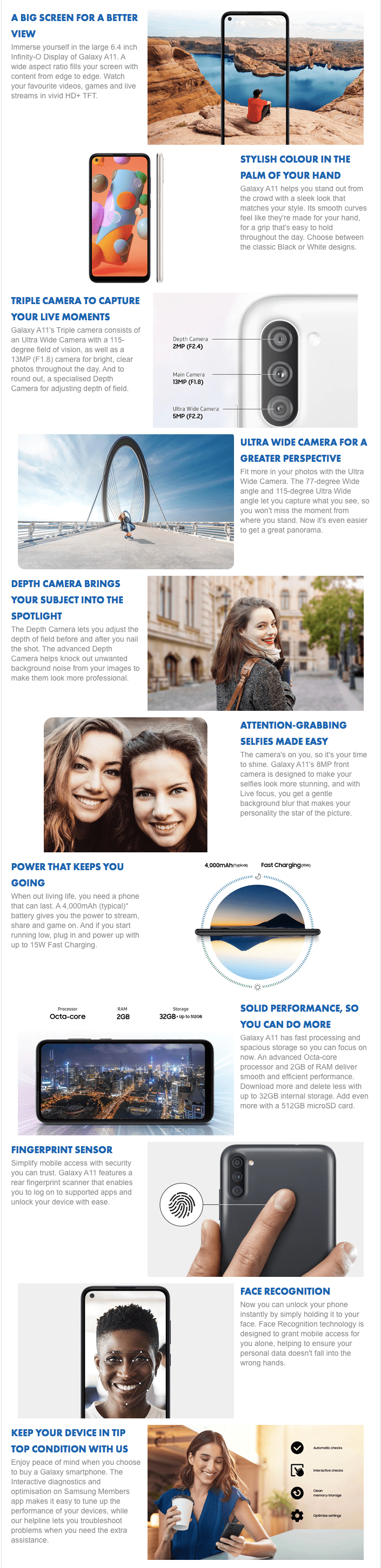
* DISCLAIMER: Design, features and specifications subject to change without notice. Some features in videos on the Internet may not be available on all models, please contact us for the TECHNICAL SPECIFICATIONS for a complete list of features by model. This feature list is for reference only, please contact us to verify features and functionality.
Questions & Answers
How do I use One-Handed Mode?
Head to your settings and go on the Advance features option. Select Motion and gestures and tap on One-handed mode and toggle it on. You will be given the opportunity to either select Gesture or Button. To swap sides when using One-handed mode, tap the arrow key to switch from left to right.
How do I backup a Samsung Galaxy A21s?
There are different methods to backup your Samsung A21s. The easiest way to backup everything is to connect the Galaxy A21s to your computer using the USB cable that is included with the phone and make a copy of the files using the file browser. Another way is Samsung Cloud, which is usually installed by the default in the Samsung Galaxy A21s. A third option is to perform a cloud backup, you would need a cloud backup service, on Android devices the default built-in service is Google Drive.
Is the Samsung Galaxy A21s waterproof?
No. The A21s does not have a water resistance certification. Therefore, you should avoid coming into contact with any kinds of liquids and creams.
I forgot the unlock pattern of my Samsung Galaxy A21s What I can do?
If you have a Google account associated with your A21s and you remember the password, you will be able to unlock your device. You will have several attempts to unlock your phone. After the seventh attempt, the phrase "Forgot your password?" will appear on the lower left. Click on that option, then proceed with entering your Google account password and your Galaxy A21s will be unlocked. Once you unlock your phone, you can then change the unlock pattern or lock PIN code from the operating system settings.






