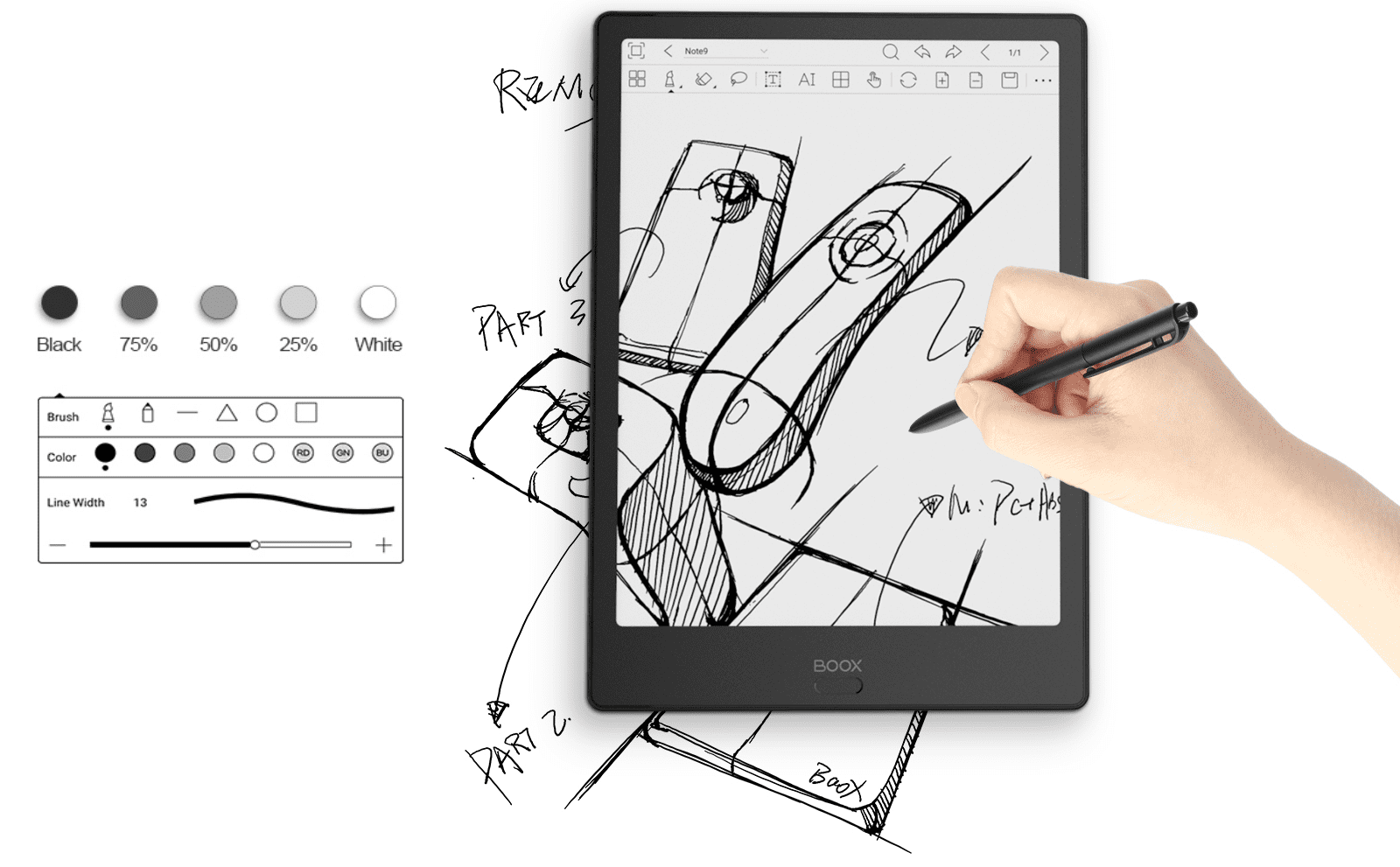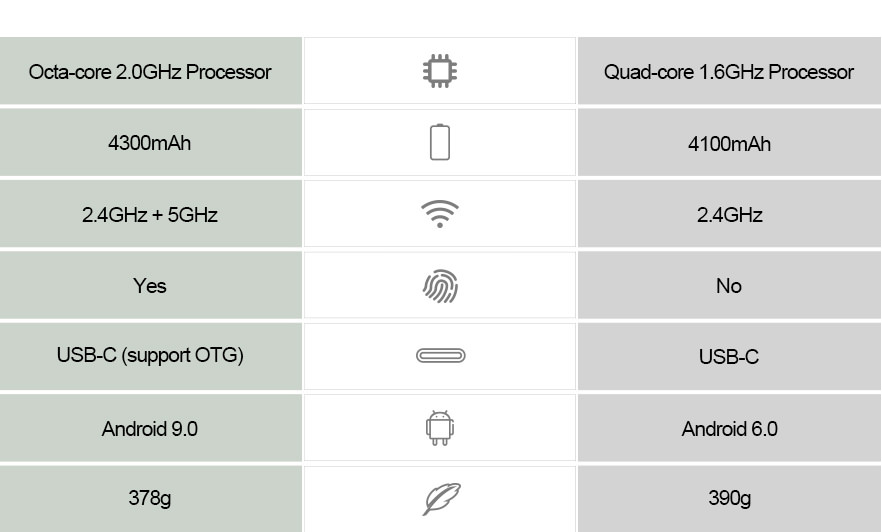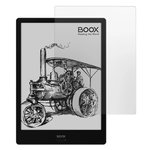World-changing
09/18/2020I've had the 10.3 version for about 4 months now. I am fairly technically capable, but have never used a tablet before. I decided to invest the $550 in this however, because I am going to be going through the most difficult, note-heavy portion of my schooling, and I wanted to be capable of easily converting my precious notes into digital formats instead of hoarding my old notebooks for decades. I'm gonna go ahead and warn you guys now, I don't care about looks, I dont care about "a wonderful feel", all I've ever cared about, whether I'm talking about cars, clothes, shoewear, etc., is functionality. I've added 2 pics: first one is a quick, down and dirty poster I had to do for a language course. the second is a portion of the OCR language list that are part of the device's softwareThis device is pretty amazing.READER - You can connect it to your local library if they have an app through the google app store like OverDrive, you can play audiobooks through it's onboard speaker (there is no physical audio port, but it does have bluetooth), and as others have pointed out, the onboard reader is greatBACKLIGHT - you can perfectly control the backlight with two options which can be synced/unsynced: warm backlight vs. cool backlightAPPS - I haven't tried many apps, but I can use google translate and HANDWRITE KANJI and other language scripts. This in itself, for me, is a world-changer. As I mentioned before, you can use apps like overdrive to connect to public/local/international libraries, I've also connected it to distributors like kindle reads and such. these are all the apps i've tried to be honest, I mainly use this for reading pdfs and taking notes/ drawing stuffNOTES/DRAWINGS - This is the main reason I bought this. - to enable me to keep a reliable, reusable, and inclusive (as in all my notes are in one spot) set of notes that I can reach back to and look through whenever I need it. This thing delivers. I have the options of exporting them over a physical connection (usb-c) or through the internet as a group of pages in pdf or singular pages as a jpg. Also, if your handwriting is more or less legible (mine normally isn't) it has a*moderately* powerful OCR system that can turn your notes into computer text. It can even OCR KANJI, Chinese characters, Spanish characters (basically same as engl. but a few more diacritics), and a bunch of other language scripts (though not arabic scripts for some reason, hopefully these get added at some point) which you can download directly from the device's software. What else can I say about this? it has so much functionality in one package it blows me away. Oh, I almost forgot, I also use it for drawing diagrams as I do woodworking/tailoring my clothes/whatever.BATTERY - Its wild how long this battery lasts. In the 4 or so months I've had it I've put it on a charger maybe... 4 times at most. And not once has the battery gotten below 30%. I've left it alone for WEEKS off of a charger and the battery discharged maybe 20% in that time.STYLUS - I dont care too much about this, as I said at the beginning, I don't care about feel as long as its functional. But, as a grown male it is a bit small in the hands. Specifically the pen is 8mm in diameter and 13.5cm long if you include the eraser portion. I connected my pen to the folding case (https://www.amazon.com/gp/product/B07SDN362B/ref=ppx_yo_dt_b_asin_title_o02_s01?ie=UTF8&psc=1) with some heavy thread fishing wire so I don't lose the dang thing. The pen nib DOES waste away after use, but the tip (also called the nib) is replaceable. I've found that nibs meant for the samsung S Note 9 work just fine in it because the official replacements are way too expensive! Also, stylii (im assuming this is the plural for stylus) are too expensive to replace so I've figured out that stylus meant for the Samsung Note 9 also work on this, though they lost the pressure gradient and erasing ability of the original OEM stylus. thanks to the fishing wire I doubt i'll lose the OEM stylus but i've got the cheaper note 9 version as a backup.
jahangir01, 2020-09-18
on Amazon
Expensive, but works perfectly.
I like the large screen, and the fact that I can write notes. Very well put together.
Shawn R. Keenen, 2020-09-01
on Amazon
Great Note Taking Device
Easy to use interface. Great note taking capability. Only con is that you can't cast the screen to another device over WiFi, you can only upload files over WiFi.
Bethany, 2020-08-23
on Amazon
Powerful and keeps improving
This e-ink tablet does a lot. For me, actually too much. I love it as a reader and note taker. I like to use it for those two reasons, eliminating distractions. You can take notes directly on a book or pdf or write them on the side. Or you can run Kindle and read and take notes through the Kindle App (though with a lot more screen real estate than anything Amazon makes). I prefer the pens made more for Samsung Galaxy devices to the one that comes with the Note 2. They make the writing experience quite nice and can be had from Amazon for about $20. Great way to get away from bright screens and design or read. Each update has brought nice improvements to the user interface.
Mike, 2020-07-26
on Amazon
Great build quality
Awesome product. Great build quality. Android customization works really well for e-reader, web and writing emails and chats. The sink display is also great. I would probably spend a bit more to get the 13 inch version if you want it for reading pdfs
giles hogben /Cu, 2020-07-24
on Amazon
BEST E-INK (Better than Kindles & iPads)
Why E ink:I’m an illustrator, and use computer screens all day for work, so my eyes benefit greatly from e-ink screens like this. I hated spending $500 on this, as it seems like it should be cheaper, but for whatever reason e-ink devices cost way more than you’d think. I figure that by purchasing these kind of innovative e-ink tools, we are voting with our dollars to tell companies we need more of this technology. Standard computer screens hurt your eyes, perhaps more than you realize, and this kind of e ink device allows your eyes to rest.This device compared with competition:I have kindle paper white, kindle oasis, standard iPad, iPad Pro, various laptops Mac and android , and a cintiq. All these devices have their positives, the best all around too is the iPad Pro, but the screen is it e ink so after a while of using it, it’s very straining on the eyes. The best way around it is to change to night mode, but it’s still not as calming as e ink. But if you want to draw on a screen, or connect a keyboard to a tablet and write notes, or do something like browse the internet, watch videos etc, iPad Pro is the best.If you want to specifically read any type of pdf, E-book, online article or browse the Internet (for text, not pictures or video), this tool (the onyx ) is best by far. It has warm and cool light which is awesome, also can be read without the backlight but it has some glare so I always use the light unless in bright sun. It’s not waterproof, unfortunately. The kindle oasis or waterproof paperwhite are better for reading in watery environments like beach. But away from water, there is really no disadvantage to this device for specifically e ink tasks. It is super slow and clunky to navigate the menu and internet, but that’s just where e ink tech is at. If you need to flip through web pages super quick, do things with images etc, get an iPad Pro. But if you want to read text, online, ebooks or any android app like New York Times etc, the onyx is perfect.Drawing/ note taking: it’s not great for this in terms of artistic quality- iPad Pro blows it out of the water in terms of creating polished art. But for quick notes, or even loose sketches like brainstorming an idea in the early sketching stages, it works great for that.I hope this inspires Amazon to make a comparable kindle, or ideally Apple to make an e ink iPad Pro that can become a cintiq-like computer screen. For now, this tool is the best way to read any text and do quick sketches/notes with e ink.It’s worth it, buy it. Ps this case fits perfect and costs $7 currently- moko 10.5 inch:https://www.amazon.com/gp/aw/d/B07D1NGY54?psc=1&ref=ppx_pop_mob_b_asin_titleIt’s worth it. Pull the trigger.
Eric, 2020-07-18
on Amazon
Honestly, I love it
It took some time, I’ve had some doubts for a few days whether I liked or not, but now I am sure that I love it. However, it all depends on what do you need it for. I do creative writing and I was killing my eyes by writing anytime with my computer or sometimes with my cell phone. With this device, I can do it comfortably and be totally focus for hours. Nevertheless, be aware that this device is not as fast as your laptop. If you type as fast as the wind with a Bluetooth keyboard, it is going to drag behind a little bit, but if you type without making many mistakes, it is not a big problem. I think Onyx has made a fair effort to make a great product taking a technology that is still at its infancy to build a very useful device with many use cases. Congrats!
Ivan Rivero, 2020-07-17
on Amazon
The best eNote and Reader
Have been using it daily. Make sure to change default settings like device shutdown after 15 minutes to None. Battery lasts more than a week for me. I am happy with Note function, there are some improvements required but I am sure future updates will address that.I use this device with Amazon Kindle, big screen makes it perfect device to read. I wish price of device would be less.
L. Patil, 2020-06-25
on Amazon
My first e-ink reader - Android a HUGE plus
This is the first e-ink device that I've purchased. I'm a librarian and graduate student in my 40s and I've been looking for a reader that can ease eye-strain. So far, I'm glad I've purchased the Onyx Boox Note 2. The size and weight is just right. The adjustable two-tone light is great (and can be turned off completely).I've read about the very long battery life, but in the time I've used it, it seems to drain a bit quicker than expected (but I had wifi running while downloading apps, etc.).I chose this over the Remarkable 2, mainly because I wanted the Android OS. I used software such as Logos and Accordance (both for biblical studies), and both have Android apps, so now I can read thousands of texts that I have on the e-ink device without having to convert into an intermediate format. I look forward to diving into reading. PDF's (both scanned images and publisher-generated originals display beautifully).It works well with Dropbox, Onedrive, Google Play Books, Google Play Books, etc. Of course there are limitations dealing with e-ink. One should not expect the same kind of experience possible on a smartphone or tablet given the limitation of refresh rates, etc. But for what I want it to do, I am more than happy.
J. M. Darlack, 2020-06-14
on Amazon
Good product
It works well and as expected. But it doesn't come with an offiial charger and it's kind of hard to find a 5V 3A adapter. So I choose to use iphone's old 5w charger.It's slow but safe.
Jerry, 2020-06-09
on Amazon